- No products in the cart.
-

How To Organise Your Sheet Music with Google Drive + Free Download
How many times have you shown up to band practice and opened your music book, only to realise you don’t have the score you need? You left it at home, you have an old version, or the one you are currently reading off is so scribbled on with so many changes that you can no longer tell a flam from a drag?
Sound familiar?
Having the right sheet music ready to go and at your fingertips, for both yourself and for other players, is a wonderful thing indeed. Not only does it save valuable playing and practice time, it shows new players to the band that there are good foundations in place that will enable them to assimilate into the band and to grow their skills.
Secondly, If you are a drummer who often teaches beginners and new players, carrying around all the teaching and beginner materials, as well as your own repertoire of scores can get quite messy indeed – not to mention heavy!
Now, imagine if you were able to have on hand, all the exercise sheets, beginner scores and teaching materials, and your own current scores, all easily accessible and always up-to-date?
Enter the World of the Cloud
Or more specifically – Google Drive. The new love of your sheet music life!
Google Drive allows you to create folders for all of your scores, audios, videos (anything you like!) and then share them with your band members. If you update a score or other file, the change is instant and live immediately. This means that your band members always have the most up-to-date score available to them. The best part? They are available to them anytime, on any device! No more carrying around a heavy, messy music folder (few!).
NOTE: I do still carry a “lite” version of my music folder to practice each week. The lite version contains only my most current scores. If, and when I need to pull up a certain score, teaching material, or hear a certain audio recording that is not in my physical folder, I can easily and quickly pull it up on my tablet or mobile phone right then and there.
For my own band, I created a Google Sheet (think Excel spreadsheet) that contains an up-to-date list of our band’s current repertoire. Next to each tune name is the link to the snare drum score that we play for that tune. This link, when clicked, takes you straight to the PDF of the score, or in other cases it goes to a folder that contains the PDF of the score, along with any accompanying recordings, such as a recording of the score played on a practice pad, a recording of the pipe tune etc. You can put whatever accompanying files you find helpful to be accessible with that score, in the score folder. For example:

Getting Started with Google Drive
We’ve put together the below video to help you if you are new to Google Drive, along with a free downloadable spreadsheet to get you started with compiling your tune list spreadsheet.
Below is a free downloadable template to help you in setting up your bands’ tune list spreadsheet:
There are two ways to add the above template to your Google Drive:
1. Upload and Convert
Upload the file to your Google Drive. Right click on the file and select “Open with > Google Sheets”. Google will automatically create a new version as a Google Sheet.
2. Import Excel Spreadsheet
Within your Google Drive, select “New > Google Sheets”. Inside the new sheet, click “File > Import” and upload the the Excel Template file by clicking the “Upload” tab. Click “Replace spreadsheet > Import”.
How you use the above tools is completely up to you and what is best for your band. We hope you find the video and tune list template helpful in giving you some inspiration on how you can best keep your corps’ music organised and accessible for your own band.
We’d love to hear from you! If you have any questions about any of the above, post them in the comments below. Perhaps you have some of your own tips and tricks on organising scores? Post them in the comments below to share them with the DrummingMad community.
- 30
May - (0)
CATEGORIES: Drum Scores, Practise Tips, Tips and Tricks, Tools and Resources, Uncategorized
Tags: drum scores, Practise, Tips and Tricks, Tools and Resources, tutorials
- 30
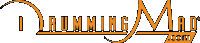





Leave a Reply
You must be logged in to post a comment.